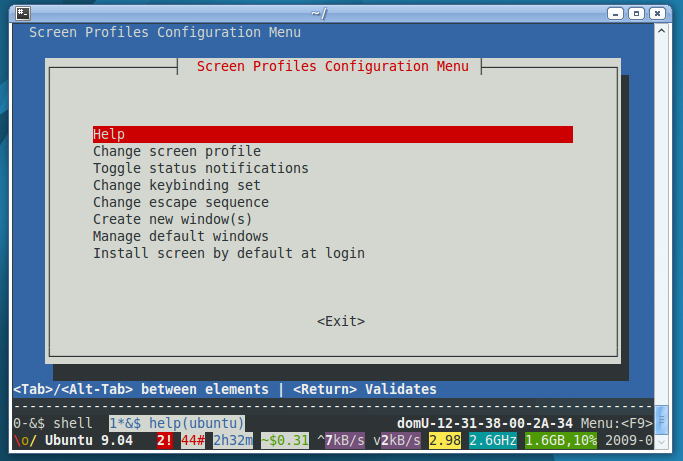
GNU Screen is a powerful terminal multiplexer that makes it easy for users to manage multiple sessions at the command line. It provides rudimentary window management capabilities in text-based environments and enables users to detach a session and resume it later. The tool has long held a position of distinction among the most popular terminal utilities for system administrators.
Although Screen is very powerful, it is also difficult to configure. Most users aren't even aware of its more advanced features and few take advantage of its full potential. In an effort to make Screen more accessible to the masses, the Ubuntu developers have assembled a nice collection of embellishments that make the program easier to configure and use. These improvements are delivered in the screen-profiles package, which was introduced in Ubuntu 9.04.
Ubuntu's screen-profiles will display status and task management bars at the bottom of the window. These are intended to serve roughly the same purpose as the GNOME panel. When the user creates additional screen "windows," these will be displayed in the task list and the active window will be displayed with highlighting.
The status bar at the bottom shows colored bits of text that describe the system's current status. Some of these include the current processor load, the amount of memory used, the number of users logged into the system, the current uptime, the version of Ubuntu, battery status, WiFi signal strength, and the current network load. When used in an EC2 instance, there is even one that will show you the current cost of your session. The user can configure which ones are displayed by using a text-based menu system.
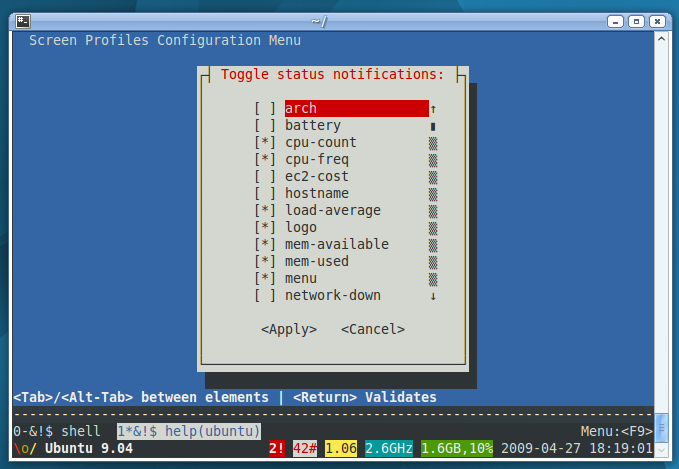
Ubuntu's screen-profiles also offer a simpler set of default keyboard shortcuts for screen management that are intended to be easier to use and less likely to conflict with other programs and the user's graphical terminal program. These are mostly based around the function keys at the top of the keyboard. The most commonly used keys are displayed in a simple help panel.
The screen-profiles features were demonstrated by Dustin Kirkland on Monday during an Ubuntu Open Week session that took place in the #ubuntu-classroom channel on the FreeNode IRC server. During the session, Kirkland invited participants to ssh into an Amazon EC2 instance with a shared screen session which he used to illustrate various screen-profiles capabilities. He believes that Ubuntu's screen improvements will boost the usability of the command line in Ubuntu server environments.
"I'm hoping for Karmic that screen-profiles is used ubiquitously on the server [and] that it becomes as important to the Ubuntu server as Gnome/KDE are to Ubuntu/Kubuntu," he said during the presentation.
The feature is already available by default in Ubuntu 9.04. The screen profile chooser will be displayed automatically the first time that the user launches screen. On previous versions of Ubuntu, you can get screen-profiles by installing the package from a PPA. For more details, refer to the relevant page from the Ubuntu Server documentation.
reader comments
38