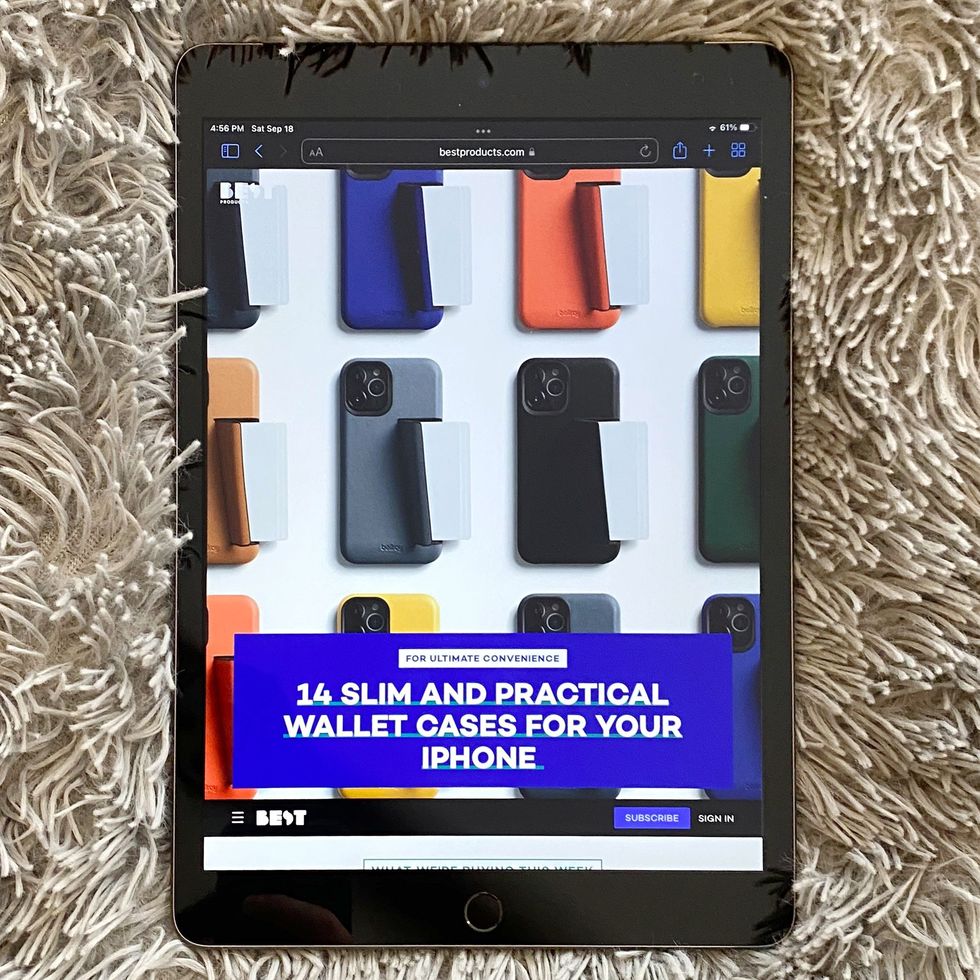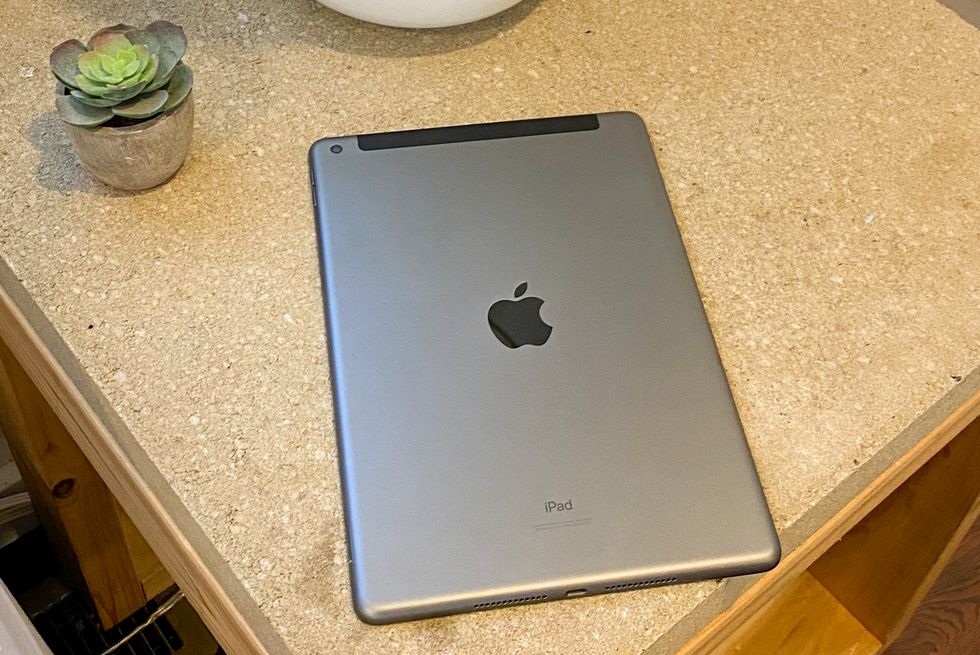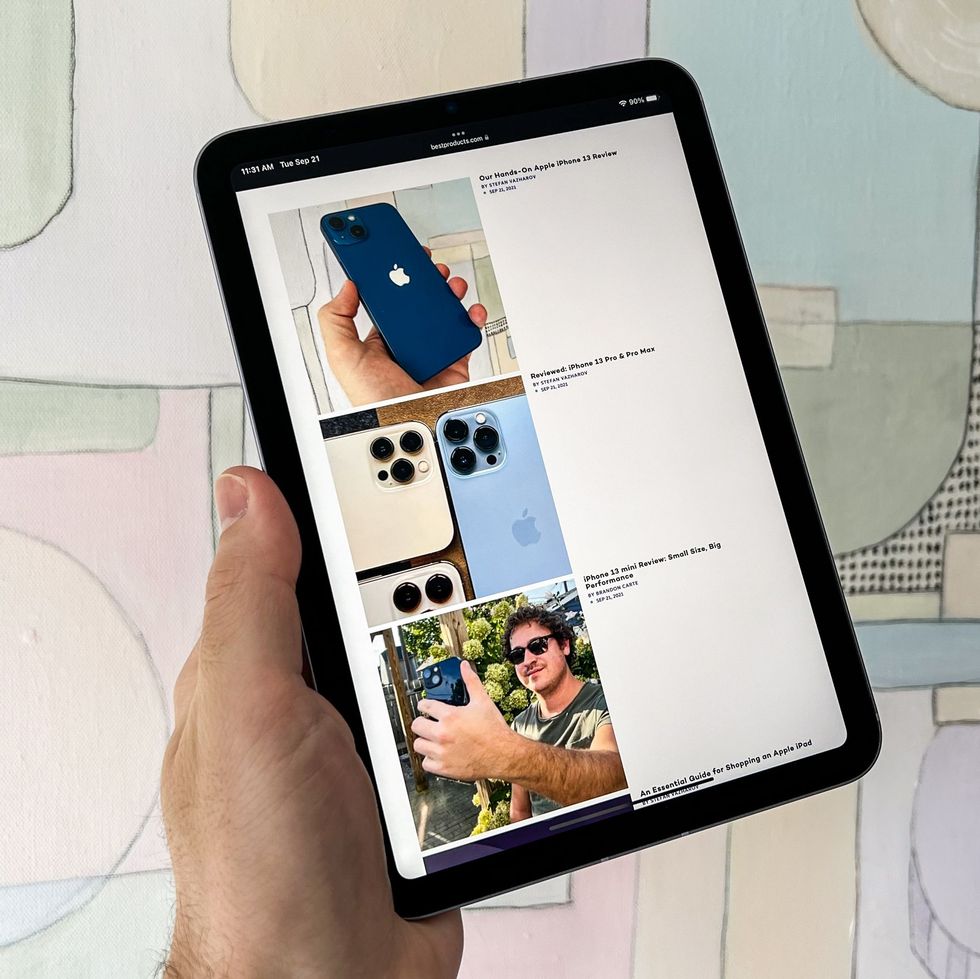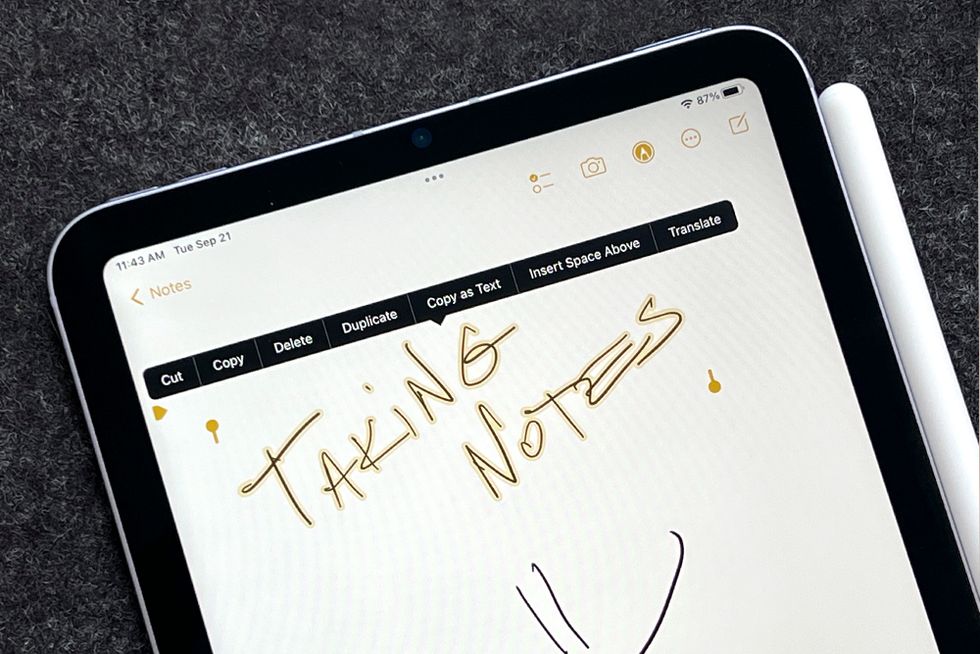Apple broke the mold when they first released the original iPad back in 2010, forever changing how we browse the internet and get things done. Today, Apple's iPad lineup is the broadest it's ever been, offering several versions of the iconic product, from the affordable iPad to the iPad mini and Air to the iPad Pro. The entry-level iPad and the range-topping Pro are available in two iterations, meaning you can browse six different products before making your final decision.
Over the past year, Apple treated the iPad lineup to a significant refresh by introducing three new iterations. The iPad Air brought the legendary Apple M1 chip to a lower price point, followed by a refreshed iPad Pro with the M2 chip — the same component that powers the MacBook Air and the entry-level MacBook Pro.
With so many iPad models to choose from before factoring in additional bits like storage capacity and optional cellular connectivity, we understand why some might find choosing which one to buy a tad overwhelming. We tested and compared every iPad available today to help you pick the right one for your needs and budget.
Today's iPad Lineup
- Best for Most Consumers — Apple iPad Air (5th Generation)
- Best Entry-Level — Apple iPad (10th Generation)
- Best Budget — Apple iPad (9th Generation)
- Most Powerful and Feature-Packed — Apple iPad Pro
- Most Compact — Apple iPad mini (6th generation)
Why You Should Buy an iPad
Best-in-Class Hardware and Performance
We can tell you with complete confidence that no matter which iPad you choose, it will be the best in its respective category and price range. You can expect elegant design, excellent craftsmanship, top-tier hardware that includes a powerful chip and a crisp Retina display, and incredible performance from every product in this list — all of which make the iPad price tag worth pressing the “buy” button every single time.
iPadOS
You'll get iPadOS with every new iPad. The platform has unique features that take advantage of the tablet's big screen. It has baked-in support for a mouse and a trackpad, making the iPad an even more appealing laptop alternative.
Some of the features that left me impressed with iPadOS 17 — the latest release of the Apple platform — include elaborate lock screen customization options and interactive home screen widgets that make accessing a multitude of commonly used features — from the calendar to connected home controls — more effortless.
The new bits join Stage Manager and Freeform, which debuted alongside iPadOS 16 last year. Stage Manager made multitasking with the iPad Pro on an external 4K monitor a breeze by neatly displaying the open apps on the left side of the screen. The functionality will also allow you to group specific apps based on your workflow.
Available for iPhone, iPad, and Mac, Freeform is a new standalone app that takes note-taking and collaboration with others to a whole new level. I used it to jot down notes with the second-generation Apple Pencil on the 12.9-inch iPad Pro while taking an online course. By syncing with iCloud, Freeform allowed me to access my writings anywhere for impromptu study sessions.
Speaking of Apple Pencil, the tech giant recently introduced a third iteration of the iconic stylus. The impressively affordable accessory is compatible with every new iPad, except for the 9th generation with the Lightning port. It attaches magnetically to the device like the second generation, but it can't charge wirelessly — it rocks a USB-C port for this task.
The iPadOS selection of apps and games is the best in the industry. They range from apps for streaming content to immersive augmented reality titles. In this instance, tablet rivals that use Android, Chrome OS, and Microsoft Windows are so far behind that there’s no point in comparing them.
Best of all, every new iPad comes with many years' worth of timely iPadOS updates, ensuring you'll always get the best, most up-to-date experience.
What to Consider
The most important thing you need to know when shopping for an iPad is that the more you spend, the better the performance and available features will be. Opting for a pricier model will inevitably get you a more powerful chip, a higher-quality display panel, and a better camera setup, to name a couple of features.
On the other hand, spending the same amount of money on a lesser model will inevitably get you more storage and (possibly) a more flexible cellular connectivity option.
Here's a breakdown of what each iPad offers so you can pick the best one to suit your needs or to make a foolproof gift to someone you care about.
Best iPad for Most Consumers
Who Is It For?
The iPad Air is the best for most buyers, offering a sleek design and futureproof performance at an agreeable price. With Apple's M1 chip on board, the Air is the fastest, most powerful product in its price range and beyond. While testing it, I discovered that there is no work- or entertainment-related task it isn’t up for.
I also like the large and vibrant Retina display of the iPad Air. It has thin bezels, as well as True Tone tech. This handy feature reduces eye strain by automatically adjusting the white balance and color temperature depending on your lighting conditions.
The fifth-generation iPad Air has recycled aluminum housing available in five colors (blue, pink, purple, space gray, and starlight). Its Touch ID fingerprint sensor is conveniently integrated into the power button, just like in the outgoing model.
Compared to the pricier iPad Pro, the new iPad Air lacks a ProMotion Retina display with a high refresh rate, a dual rear camera, and Face ID. The newer Pro also has a beefier M2 chip, more RAM, and more storage options, including double the capacity for the starter version (128 versus 64GB). But unless you plan to utilize the Pro's hardware features regularly, there's probably no need to spend an extra $200 to get one.
Best Entry-Level iPad
Who Is It For?
The 10th-generation iPad is the one to get if you want to keep your upgrade budget below $500 without skimping on essential features like Wi-Fi 6 and optional 5G, to name a few. Announced alongside the M2-equipped iPad Pro and the third-generation Apple TV 4K, the latest iPad has the same modern design as the iPad Air but slightly toned-down specs. It's an excellent option for everyday use and school work, among other useful tasks made easy with an iPad.
When it comes to differences between the iPad and the pricier Air, the most notable ones include the former’s Apple A14 Bionic chip — the same silicon that powers the 4th-generation iPad Air from 2020 — and support for the first-generation Apple Pencil. The iPad has the same screen size and resolution as the Air, but its panel lacks antireflective coating and support for the P3 color gamut.
The slate isn’t compatible with the Apple Magic Keyboard either — it works with a new, more affordable Magic Keyboard Folio instead. You can order the 10th-generation iPad with up to 256GB of storage in blue, silver, pink, and yellow. The last-mentioned color is particularly striking and the flashiest we’ve seen on an iPad.
Best Budget iPad
Who Is It For?
Apple's entry-level iPad has the same timelessly cool design (in silver or space gray) and screen size as its predecessor but a beefier A13 Bionic chip with a Neural Engine, an upgraded display panel, more storage, and a next-level front camera — all while retaining the same fantastic price point.
The chip upgrade brings significant power and performance bumps, making the slate even better at multitasking, productivity, creative work, gaming, and augmented reality experiences, among many others. I had no trouble using it for work during weeks of testing.
The iPad's 10.2-inch Retina display has been updated to support True Tone tech, so it’ll adjust its colors based on the ambient lighting to deliver a top-tier viewing experience. Compared to the Retina displays of pricier iPad models, the panel cannot cover the P3 gamut, so it doesn't have the same color range.
Equipped with the Apple Smart Keyboard, the new iPad is also an excellent tool for cranking out work. For an even more laptop-like experience, consider this Logitech keyboard cover with a built-in trackpad instead.
Most Powerful and Feature-Packed iPad
Who Is It For?
The latest iPad Pro with the M2 chip is Apple’s most powerful and feature-packed slate. Its new silicon delivers a bump in graphics and processing power and higher memory bandwidth than its excellent predecessor with the M1 chip, making it more proficient at conquering complex workflows and more capable than most laptop computers. The new Pro also features more up-to-date Wi-Fi 6E connectivity.
Compared to the cheaper iPad Air, the Pro has a beefier chip, a Thunderbolt-compatible USB-C connector, more storage options, Face ID, a vastly more sophisticated dual rear camera with a LiDar scanner, and five built-in microphones for a pro-grade audio experience. Overall, it is the best tablet money can buy — by an insurmountable margin.
You can order the iPad Pro with an 11- or a 12.9-inch Liquid Retina ProMotion display that’s nothing short of spectacular — and a joy to use. The 12.9-inch iPad Pro has a superior Liquid Retina XDR display panel with mini-LED backlighting and a peak brightness of 1,600 nits. It has more vibrant colors and deeper contrast.
The slate is compatible with the Apple Magic Keyboard, the second-generation Apple Pencil, and the cheaper third iteration of the stylus. The latter has a new hover feature brought by the M2 chip. There are plenty of excellent third-party keyboard options to consider, too.
Most Compact iPad
Who Is It For?
Years after launching the previous iteration, Apple completely revamped the beloved iPad mini with an iPad Air-like design, a bigger display, and a Touch ID sensor that’s integrated into its power button. The slate packs the same Apple A15 Bionic chip as the iPhone 14, an upgraded camera setup with Center Stage tech and 4K video recording, optional 5G network connectivity, and a USB-C connector. You can order it in a quartet of eye-catching colors: space gray, starlight, pink, and purple.
The iPad mini has an 8.3-inch Liquid Retina display with True Tone technology and compatibility with the P3 color gamut. It’s bigger and more vibrant than the 7.9-inch panel of the outgoing model, as well as compatible with the second-generation Apple Pencil (second and third-generation). The optional accessory can snap onto the right side of the slate for charging and/or storage.
Combined with the fast chip, the bigger screen will help you work or stay entertained with equally impressive results. Being a small tablet, the iPad mini does not have a built-in Smart Connector for attaching a keyboard cover, so you can pair the slate with a Bluetooth keyboard instead.