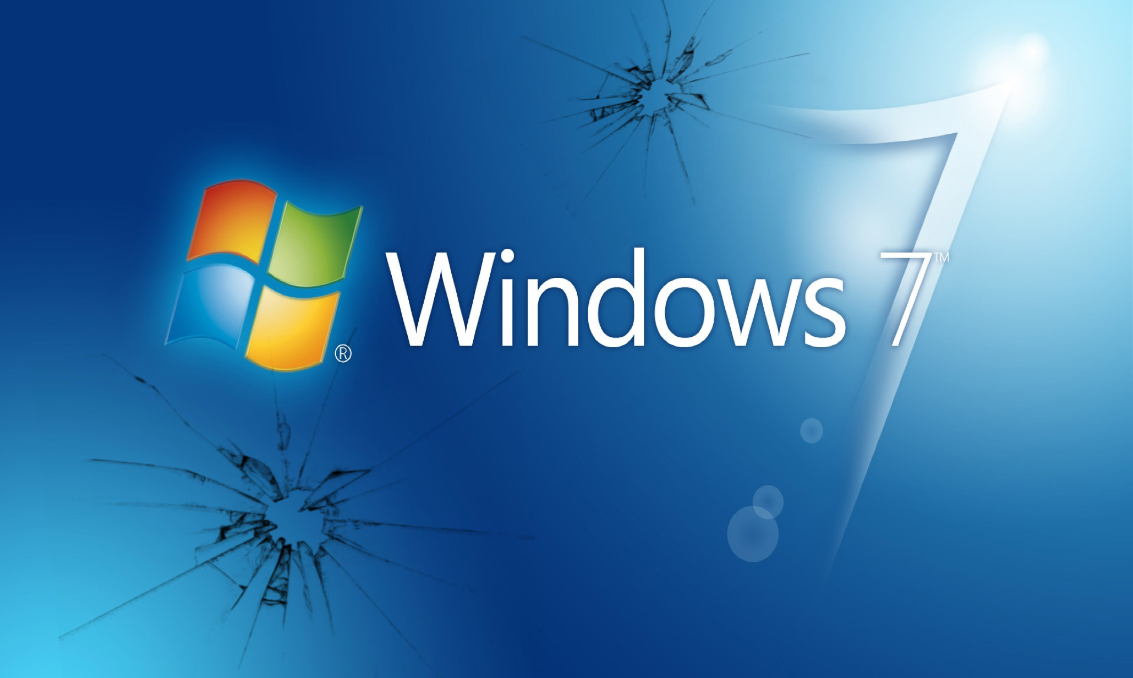If you’re still running your business on Windows 7, your luck is starting to run out. According to Microsoft, Windows 7 will no longer receive support after January 14, 2020. Microsoft will no longer provide security updates or support for PCs running Windows 7. Now is the time to upgrade to latest version of Microsoft, Windows 10. [1]
What does this mean for you?
You can continue to use Windows 7 without any issues, but after January 14, your PC will become more vulnerable to security risks. Windows will operate, but you will stop receiving security and feature updates.
If you’re on a Windows 7 computer, you will not be prompted to get a free upgrade to windows 10 as it was previously for the original Windows 10 release. Now users running on Windows 7 will have to purchase and upgrade version like Windows 10 for a cost.
Microsoft 365 Business comes with a free upgrade for users with a Windows 7, 8, or 8.1 Pro license on their device. By purchasing Microsoft 365 Business, your users can upgrade all their old Windows Pro licensed devices at no additional cost.
Why should I upgrade?
With Microsoft no longer supporting Windows 7, it means you’ll no longer receive security and operation updates
You might ask, are security and feature updates really that important for my business operations. The answer is a resounding yes!
The well-informed might remember the worldwide cyber attack known as “WannaCry” that struck over 200 000 computers in 2017. This form of ransomware encrypted the computer’s files and demanded ransom payments from companies in order to get them back. How could this happen? WannaCry attacked computers who were still running older Windows operating systems and had not yet been upgraded to the most recent security upgrades.
If you get a security breach the amount of downtime and recovery could be devastating to deal with especially if you’re a small business or non-profit.
Besides security and support, other reasons to upgrade to a newer version are: faster speeds on startup, Cortana (talk to your computer just like Siri), access to universal apps, voice typing, and nearby sharing options. [2]
How can E-Tech help?
The best practice with all security risks is to act on them as soon as possible. You can be sure that you’re at risk immediately when the support ends. We can upgrade your Windows 7 PCs seamlessly for you, leaving you stress-free. We encourage you to contact us to to get started. If you’re eager to go through the process yourself, check out this checklist to find out if you should upgrade or replace your equipment:
Can’t see this pdf? Download it here.
>