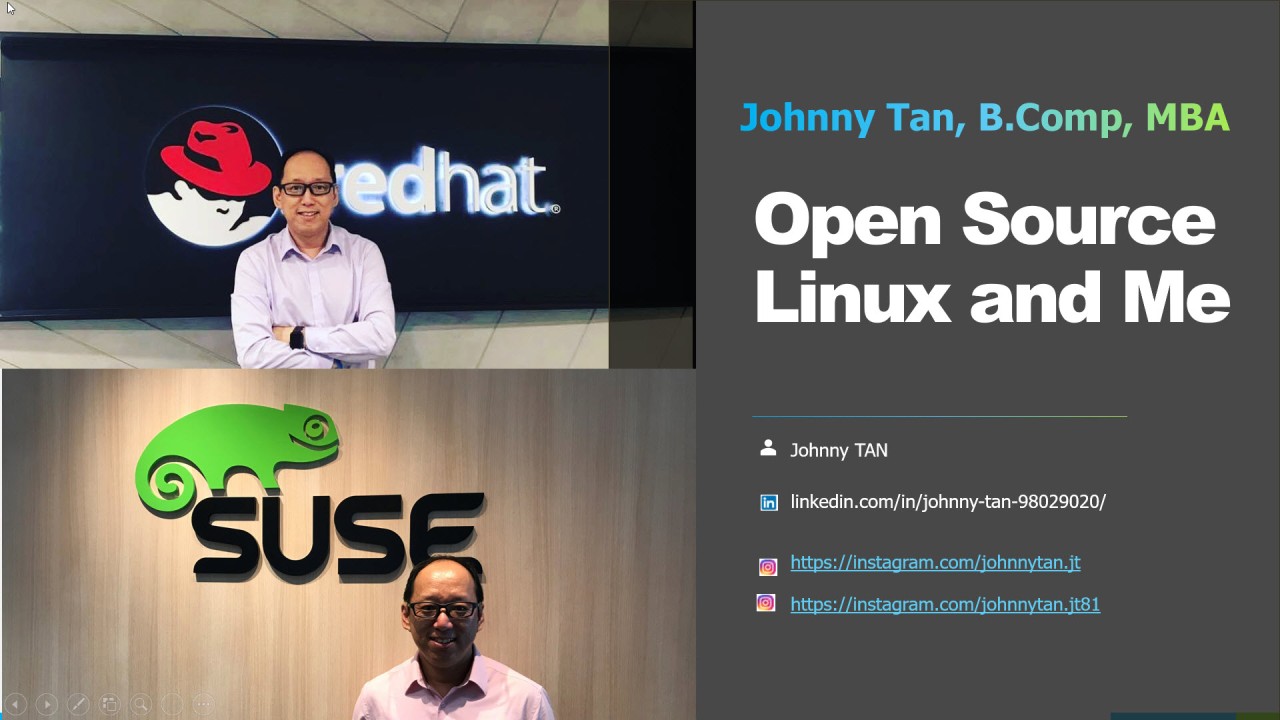
Open-source Linux and me
Linux, the little Penguin that has conquered the IT world
My journey with Linux Operating System started in 1996 when I installed Linux Slackware on my x286 machine. It was booted up using a 3.5-inch floppy disk which is now the icon of the “save” button in the Microsoft office software.
Figure 1: Command Line Interface (CUI) of Slackware. Source: https://docs.slackware.com/slackware:install
Figure 2: 3.5-inch floppy disk (an icon of the save button in Microsoft Office)
It was booted up using a 3.5-inch floppy disk which is now the icon of the “save” button in the Microsoft office software.
Why Linux?
I just wanted to be different from the mainstream back then. I found the CLI - command-line interface looked cooler than Microsoft Windows 95. Linux OS gave me the impression that this is far more advanced than Windows. That was before I use windows-x, GNOME, or KDE.
Later on, I found the Red Hat website and ordered the CD installation. To my surprise, the CD was free of charge and it was shipped from the United States. It was Red Hat 5.x. When I got hold of it, I installed Red Hat to replace Slackware. That was when I worked on RPM - Red Hat Package Manager, a tool for software installation and packaging. This was de-facto format later on that I use rpmfind.net to find all sorts of open-source programs.
Figure 3: Red Hat 5.2 installer. Source: https://en.wikipedia.org/wiki/Red_Hat_Linux#/media/File:Redhat_5.2_box.jpg
In Linux Operating System, I started my first HTML coding and browsed it directly within Linux to see the webpage that I created.
Then, the Internet is still below 20kbit/s before 56 kbit/s became a norm. Therefore, I liked one particular text browser called LYNX. Many websites at that point of time, would have a “graphical” version and a “text” version.
Figure 4: Lynx the text browser. Source: https://en.wikipedia.org/wiki/Lynx_(web_browser)#/media/File:Lynx-wikipedia.png
The remarkable of HTML was the text and the text that can be hyperlinked. That provided a wealth of knowledge and information. Graphics were not essential. I chatted for long hours using IRC - Internet Relay Chat with people from all over the wall. I used BBS - Bulletin Board System in text and USENET.
Figure 5: USENET. Source: https://en.wikipedia.org/wiki/Usenet
Free email was limited then. I started with USA.NET. A web-based free email. Getting my email johnnytan@usa.net was blowing my mind. It was really really cool. I used Altavista for web search engine, before Yahoo! and Google were there. Netscape Communicator was my favourite web browser then. IE was not even popular back then.
Figure 6: USA.net web email.
The real use case of Linux
I like programming in C, Pascal, and Java. In addition, one particular programming language I like a lot is LISP - List Processing, which is the programming language that was designed for easy manipulation of data strings. It is commonly used for Artificial Intelligent (AI) programming. I used Scheme (Lambda) which is a minimalist dialect of the LISP family developed by MIT in the 1970s. There was this first programming course in MIT (module 6.0001) used this Scheme as teaching tool. Using Scheme, I did a 360 overview of the programming world tour from procedure, functional, object-oriented programming. I even created a text-based game with built-in AI which the characters in the game, could play and move around the dungeons by themselves. That course was super hard and challenging. But I like it.
Using Scheme, I did a 360 overview of the programming world tour from procedure, functional, object-oriented programming. I even created a text-based game with built-in AI which the characters in the game, could play and move around the dungeons by themselves.
Figure 7: SICP MIT Text Book. It is now available for free. Source: https://mitpress.mit.edu/sites/default/files/sicp/index.html or can be bought from Amazon
All my programming assignments at University were coded on my Laptop running Red Hat. I studied at the National University of Singapore, School of Computing. All programming languages environments, compilers were available on Linux.
UNIX System V
I have a strong interest in System Administration. However, as an undergraduate student, I cannot afford proprietary UNIXes such as Sun Solaris, DEC Unix, HP-UX, or AIX. I wanted to learn all these derivatives from UNIX System V. The closest I could get was from Open Source, Linux which is a UNIX-Like Operating System written by a Finland undergraduate, Linus Torvalds. Together with Richard Stallman, who launched the GNU project (which stands for GNU’s Not Unix), founded a free software foundation. That is a collection of GNU compilers. Linus has kernel while Richard has compilers, which was the perfect match and fit.
Figure 8: UNIX System V. Source: https://en.wikipedia.org/wiki/UNIX_System_V
Programming Platform for me
Since I could only afford Linux (Red Hat distribution), I was contented and happy to be able to run the UNIX-Like operating system with “root” access. Later on, through the University, I met a group of people known as SLUG - Singapore Linux User Group, who organized the Linux Instal Feast, whereby undergraduates could bring their laptop, to install Linux with dual boot co-existing with their Window OS Partition. We used LILO. Later on, I joined the SLUG and help newbies to install the Linux OS of their choice on their laptops. At that point of time, we had 2 flavours. Red Hat Linux Distribution or SuSE Linux Distribution. SuSE just sponsored their CD installations (5 CDs pack) and that was my first encounter with SuSE Linux Distribution.
Figure 9: SUSE CD Installer. Source: https://cstan.io/?p=8610&lang=en
Running Apache Web Server
When I was staying in Sheares Hall (one of the students' residences in NUS), I joined its computer club. There was a website of its own called www.sheares.nus.edu.sg website that hosted information and activities. We used Apache Web Server on Red Hat Linux Distribution. That was an early day whereby I was connected to high speed 100 Mbps network on campus. All rooms came with 100 Mbps wired network ports and no limits on surfing the internet.
Maintaining linux.org.sg repository websites
Since joining SLUG, I helped out in linux.org.sg on replicating important Linux websites locally. Then, the internet was still slow, therefore traffic to overseas would be much slower. So we identified a few key websites that we want to mirror locally. That was my first time using the WGET utility to mirror the whole website to linux.org.sg.
Internet booming
The next phase of my exploration of Linux servers was with Internet dotcom. I helped set up webmail servers using open source qmail for a start-up company called Digiscient.com volunteeringly. On top of qmail, I installed a popular vpop webmail user interface with the capability of virtual hosting email for multiple domains. Every domain would think it is their own dedicated email server with their own domain name, MX records, SMTP server, and POP3 server.
I went into writing bash scripting for clustering and failover services from one Linux server to another server using STONITH (Shoot The Other Node In The Head).
I wrote qmail HOWTO documentation and how to integrate with VPOP mail on the NUS SOC website www.comp.nus.edu.sg/~johnny (it is gone now). I received some compliments on writing the HOWTO documentation and helped others in the community to resolve some of the issues that they have, following my HOWTO documentation.
I also did the Domain Name hosting. Bind was and is popular DNS software and it comes with Linux Distribution. So I helped to host SME (small-medium enterprise) domain names as DNS SOA (Start of Authority).
I was so excited at that point of time, having access to the hardware that cost over $20,000 for server co-location at WingTai, Tampines. In particular the RAID controller card by Adaptec. That was my first experience with the Hardware RAID-5 setup. To make the adapter RAID software work for Red Hat Linux OS was not plug and play. The card itself cost around $3,000.
Figure 10: Adaptec RAID Controller Card. Source: https://www.artisantg.com/TestMeasurement/45869-1/Adaptec-2100S-32-bit-PCI-Single-Channel-Ultra160-SCSI-RAID-Controller
Joining incubation center for start-up company during school holiday
In my University time, I worked at NUS (for part-time during school holiday and limited hours during school term) - Computer Center on hourly wages of $8 per hour. My responsibility was to help the NUS population (mainly students, staff, or even lecturers) with their laptop issues. This was NUS's main Helpdesk Job for students. There was regular staff manning the helpdesk and they needed more hands.
At the NUS helpdesk, we had the golden image of every laptop sold at discounts to NUS students. The worst scenario was to re-image using GHOST software.
When new viruses were alerted, we would see many had their computers infected by new viruses. If there was a solution to remove them, I helped them remove it. When unable to remove the virus or recover the system, I would restore from Golden Image as a clean copy with all the NUS bundled software. NUSNET was one of them. Microsoft Office too.
Very often, I helped students not only to recover from a golden image but more educate how to set up their software and configuration.
One particular event changed my holiday. On that day, a lecturer (Ph.D. from MIT) came with a laptop issue. All senior students working as part-timers had tried and were unable to resolve. Even regular staff. That was when I came in. I offered to take a look at the issues and managed to resolve them. Not because I was better than the rest but I knew Linux. That particular laptop was installed with Linux OS running some math software as a base engine. I helped resolve the issue.
The lecturer asked me to join her incubation start-up company. I knew back then, every start-up company admitted to the NUS Incubation center would be sponsored a Sun Solaris Enterprise 450 machine. I knew that for every machine, it came with a training voucher worth $3000 for Sun Solaris 5-day training.
I agreed to work on a start-up company during my school holiday without pay, but on one condition that I would like to attend the Sun Solaris course. The lecturer agreed.
This SUN Enterprise 450 (E450) was the exact server that we used in School of Computing (SOC) for our email, BBS, lab, exam. And I was just a normal user on it (the host was named sun450.comp.nus.edu.sg).
Figure 11: Sun Microsystems - SUN Enterprise 450 (E450). Source: https://unixhq.com/systems/sun-e450/
I was overwhelmed. The machine could easily cost between $40,000 to $50,000. And I would be holding the root access of SUN450 equivalent.
I enjoyed the five days course on Sun Solaris. To me surprises, with Linux as my foundation, I could engage in meaningful conversation with the instructor. The instructor was impressed with what I knew from Linux OS.
Linux on IBM Mainframe
I was the first technical personnel in Singapore, and probably the first technical personnel in ASEAN that implemented Linux on IBM mainframe in the year 2002++.
I was the first technical personnel in Singapore, and probably the first technical personnel in ASEAN that implemented Linux on IBM mainframe in the year 2002++.
Figure 12: Linux on IBM Mainframe. Source: https://www.eweek.com/pc-hardware/ibm-z-and-linux-innovation-20-years-and-counting/
I was leading the project, as I was probably the only one that was trained and had a passion for Linux Operating systems in the company. Before this project, I asked for a server or old desktop to run Linux OS for my own research purpose when I first started my career. I called it the Penguin. That penguin host could be the first Linux installed in the company history. Today, the same company has around 500 VMs running Linux as the preferred Enterprise Operating System.
Back to Linux on the Mainframe project. Back in the year 2000, IBM spent $2B to support the Linux project. All IBM platforms from System X (Intel), System P (Power for AIX), System I (AS400) and System Z (IBM flagship Mainframe) were capable of running Linux as their alternate operating system.
One thing about IBM Z (which z means zero downtime) is that any technology that matters and is important, will be ported over to IBM Z. Linux is one of them.
I worked tirelessly every day till midnight and returned to work the next morning as I did have a passion for Linux. Not because of the pay. I am still passionate about Linux technology. The idea of open-source enables open connectivity and an open system (not proprietary) that comes with source code.
The project was successful. Our team was invited to share in one of the CIO Forum in Singapore as the first company in Singapore to run Linux on Mainframe.
Can you see the “huge emotion” that I have? From running Linux on x286 machine to IBM mainframe. I was overwhelmed.
Can you see the “huge emotion” that I have? From running Linux on x286 machine to IBM mainframe. I was overwhelmed.
Linux on Distributed Environment
Since running Linux on IBM Mainframe, we started to run Linux on Distributed Environment as the Linux OS has proven to be stable as compared to Windows NT or Server Edition.
From humble 3 physical servers running SuSE Linux Enterprise Server (SLES) 8.0 to today 500++ Virtual Machine SLES 15 on VMWare hypervisor environment for 20 years. We have been SuSE's loyal customer for 20 years.
Figure 13: SUSE. Source: https://www.suse.com
Many vendors also built their hardware or software appliances based on Linux OS.
VMware is one of the many examples that successfully craft out their success such that all Enterprises would have run VMware hypervisor on-premise and bringing Enterprise features like Fault Tolerance, VMotion, Storage VMotion, RDS, Storage RDS, automatic VM restart, etc using VMware Vcenter to virtualize compute, storage and network, hence it is software-defined data center (SDDC).
The concept of SDDC is that it can run anywhere, be it on-premise data center, public cloud, private cloud, or hybrid cloud.
Figure 14: Software-Defined Data Center for Hybrid Cloud (Anywhere).
The concept of SDDC is that it can run anywhere, be it on-premise data center, public cloud, private cloud, or hybrid cloud.
Linux in the Commercial Cloud
The next big thing in the IT world is the rise of commercial cloud service providers such as AWS, Microsoft Azure, and Google Cloud Platform.
Figure 15: What are clouds made of? Source: https://starecat.com/daddy-what-are-clouds-made-of-linux-servers-mostly/
The next big thing in the IT world is the rise of commercial cloud service providers such as AWS, Microsoft Azure, and Google Cloud Platform.
Linux servers have been powering the commercial cloud as the hypervisors used are Xen or KVM (Kernel-based Virtual Machine) used by AWS and Google Cloud Platform.
Many Amazon Machine Images (AMI) are Linux-based and Amazon Linux AMI is provided by AWS for use on Amazon Elastic Compute Cloud (EC2).
Linux and its future
I have two technologies that I am passionate about. One is IBM Z as the best computing platform for Enterprise and Linux OS as the best operating system.
I have two technologies that I am passionate about. One is IBM Z as the best computing platform for Enterprise and Linux OS as the best operating system.
Linux has proven to be a slim and not resource-intensive operating system. Linux OS also powers mobile phones and tablets which are known as Android.
Linux OS will continue to evolve with the times such as containers or Kubernetes clusters. We have the best Kubernetes solution in Google Cloud Platform, which will be made available on-premise as “Anthos”.
Figure 16: Anthos - Build once, deploy anywhere.
Before Google Kubernetes Engine (GKE) is made available on-premise, there is Red Hat OpenShift which is the leading Kubernetes platform for Enterprises. Today, Red Hat OpenShift runs on all computing platforms, be it Intel, Power or IBM Z. Red Hat OpenShift can be deployed on-premise, public cloud, private cloud, or hybrid cloud.
Figure 17: Red Hat OpenShift.
Combining my two passions in Technology would be IBM LinuxOne. Running Linux OS on IBM Z.
Figure 18: IBM LinuxOne
Combining my two passions in Technology would be IBM LinuxOne. Running Linux OS on IBM Z.
The future of Linux OS will continue to flourish be it as a container image, Kubernetes Platform, to power IoT devices, or high-performance computing (HPC), there is always room for innovation. Linux OS will be the fundamental OS supporting future innovations.
About me
I have MBA degree from National University of Singapore 🇸🇬 and NUS Business School.
I am Commercial Cloud Technologist. I am Amazon Web Services (AWS)certified and Microsoft Azure certified. I am also VMware certified and IBMcertified. I have 20 years of experience in Infrastructure & Operations (I&O). I enjoy Instagram.
Disclaimer: This is my personal view. It has no relation to my past, present and future (??) employers.
You can follow me here https://lnkd.in/eifqDJZ



















SE Manager at Veeam Software
2yThanks for bringing back those fond memories of Lynx (my first exposure to WWW)....not forgetting sending my first e-mail via Pines.
Technical Sales ASEAN @ Riverbed Technology
2yMy first initiation into Linux was Red hat 5 released in 1997 :) had it running LILO and dual boot windows and Linux on the same machine
Technical Lead IBM Cloud
2yLinux..!! well said